Polygon Modelling
In 3D animation, a polygon is the exact same thing, only these polygons are connected to build your 3D model. Individual polygons are stitched together along the sides or at the vertex points to create the full model. Think of it as putting together puzzle pieces to create a whole, except that rather than seeing a printed image on the pieces, you're instead forming a whole other three-dimensional shape whose boundaries and volume are defined by smaller two-dimensional shapes. Polygons are the wrapper on the chocolate Easter bunny; the candy coating on your m&ms. More polygons in a model can mean more detail and smoother renders, but it can also mean longer render times and more problems caused by overlapping lines and vertices.

https://jdwiden.files.wordpress.com/2011/09/fig2-6.jpg
Primitive Modelling
A common set of two-dimensional primitives includes lines, points, and polygons, although some people prefer to consider triangles primitives, because every polygon can be constructed from triangles. All other graphic elements are built up from these primitives. In three dimensions, triangles or polygons positioned in three-dimensional space can be used as primitives to model more complex 3D forms. In some cases, curves such as Bezier curves, circles, etc.. may be considered primitives; in other cases, curves are complex forms created from many straight, primitive shapes.
Commonly used geometric primitives include:

http://southerngfx.co.uk/wp-content/uploads/2010/11/primitives.png
An example of primitive modelling when I made a camera out of it with simple and basic shapes:


This was my first creation on 3d modelling, making a simple box camera. A classic vintage camera, I gave it that effect on having a vintage camera yet having that simple boxes, cylinder shapes and extruded some shapes to create that, overall I found it quite interesting specially figuring out how to control the basics of it.
Box Modelling
A 3D modelling technique in which the artist begins with a low-resolution primitive typically a cube or sphere and modifies the shape by extruding, scaling, or rotating faces and edges. Detail is added to a 3D primitive either by manually adding edge loops, or by subdividing the entire surface uniformly to increase polygonal resolution by an order of magnitude.

http://upload.wikimedia.org/wikipedia/commons/thumb/3/39/BoxModelingIntro_Form.jpg/511px-BoxModelingIntro_Form.jpg
Again I made my own box modelling with the hammer and simple box tardis:



This gave me an idea and made my own box modelling hammer with textures and having that initiative to create something different like a box tardis, since I got a hang on know how the software works I worked independantly on creating the textures my own following a step by step, I thought that the outcome for both of these textures went really well considering it was quite hard at first figuring out the size of the objects are but after that I was pretty much straightforward on making the object and making it more detailed.
Extrusion Modelling
This is a common modelling method that is also sometimes referred to as inflation modelling. In this method of modelling, you could create a 2D shape which traces the outline of a photograph or a drawing. This would be done more commonly using the line tool, because of its simplicity and because it is so easy to work with and create things with it. You then use a second image of the subject from a different angle and extrudes the 2D shape into a 3D shape by following the shape’s outline again. This method is common for creating faces and heads in modelling, and artists will generally model half of the head and duplicate the vertices, invert their location relative to a plane and connect the two pieces to ensure that the model would then be symmetrical. This method is widely used by 3D artists because of it being so practical, quick and simple.

http://sillord.free.fr/wip/tutotopology/textrusion_fichiers/boxtohead.jpg
I've done my own extrusion modelling from a rifle gun:

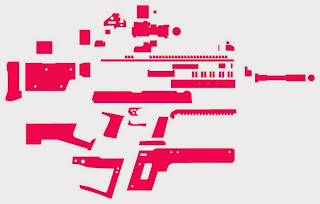




This software was made in modeler and this had multiple ways on creating 3d and having that effect of a weapon, it could even be furniture's, with the outcome it turned out really well I thought and it gives that detail of the weapon, you could add textures to that to make it even stand out as a weapon itself.
Sketch Modelling
Sketch based modelling is a method of creating 3D models for use in 3D computer graphics applications. Sketch based modelling is differentiated from other types of 3D modelling by its interface instead of creating a 3D model by directly editing polygons, the user draws a 2D shape which is converted to 3D automatically by the application.

https://jdwiden.files.wordpress.com/2011/09/fig2-6.jpg
Primitive Modelling
A common set of two-dimensional primitives includes lines, points, and polygons, although some people prefer to consider triangles primitives, because every polygon can be constructed from triangles. All other graphic elements are built up from these primitives. In three dimensions, triangles or polygons positioned in three-dimensional space can be used as primitives to model more complex 3D forms. In some cases, curves such as Bezier curves, circles, etc.. may be considered primitives; in other cases, curves are complex forms created from many straight, primitive shapes.
Commonly used geometric primitives include:
- points
- lines and line segments
- planes
- circles and ellipses
- triangles and other polygons
- spline curves
- spheres
- cubes or boxes
- toroids
- cylinders
- pyramids
http://southerngfx.co.uk/wp-content/uploads/2010/11/primitives.png
An example of primitive modelling when I made a camera out of it with simple and basic shapes:


This was my first creation on 3d modelling, making a simple box camera. A classic vintage camera, I gave it that effect on having a vintage camera yet having that simple boxes, cylinder shapes and extruded some shapes to create that, overall I found it quite interesting specially figuring out how to control the basics of it.
Box Modelling
A 3D modelling technique in which the artist begins with a low-resolution primitive typically a cube or sphere and modifies the shape by extruding, scaling, or rotating faces and edges. Detail is added to a 3D primitive either by manually adding edge loops, or by subdividing the entire surface uniformly to increase polygonal resolution by an order of magnitude.
http://upload.wikimedia.org/wikipedia/commons/thumb/3/39/BoxModelingIntro_Form.jpg/511px-BoxModelingIntro_Form.jpg
Again I made my own box modelling with the hammer and simple box tardis:



This gave me an idea and made my own box modelling hammer with textures and having that initiative to create something different like a box tardis, since I got a hang on know how the software works I worked independantly on creating the textures my own following a step by step, I thought that the outcome for both of these textures went really well considering it was quite hard at first figuring out the size of the objects are but after that I was pretty much straightforward on making the object and making it more detailed.
Extrusion Modelling
This is a common modelling method that is also sometimes referred to as inflation modelling. In this method of modelling, you could create a 2D shape which traces the outline of a photograph or a drawing. This would be done more commonly using the line tool, because of its simplicity and because it is so easy to work with and create things with it. You then use a second image of the subject from a different angle and extrudes the 2D shape into a 3D shape by following the shape’s outline again. This method is common for creating faces and heads in modelling, and artists will generally model half of the head and duplicate the vertices, invert their location relative to a plane and connect the two pieces to ensure that the model would then be symmetrical. This method is widely used by 3D artists because of it being so practical, quick and simple.
http://sillord.free.fr/wip/tutotopology/textrusion_fichiers/boxtohead.jpg
I've done my own extrusion modelling from a rifle gun:

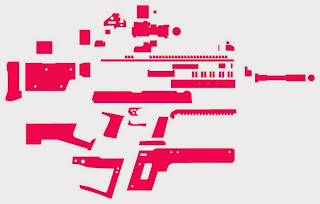




This software was made in modeler and this had multiple ways on creating 3d and having that effect of a weapon, it could even be furniture's, with the outcome it turned out really well I thought and it gives that detail of the weapon, you could add textures to that to make it even stand out as a weapon itself.
Sketch Modelling
Sketch based modelling is a method of creating 3D models for use in 3D computer graphics applications. Sketch based modelling is differentiated from other types of 3D modelling by its interface instead of creating a 3D model by directly editing polygons, the user draws a 2D shape which is converted to 3D automatically by the application.
3D Scanners
3D scanners are used to scan real life 3D objects to get them in a virtual space which then can be changed to anything the artists wants. Since these scanners and all equipment needed are expensive these are only used by researchers and other industry professionals at the moment. But there are some cheaper 3D scanners for home use but they are not as accurate as in the industry 3D scanners.
http://www.globalspec.com/ImageRepository/LearnMore/20126/cu3new_microscribe37c831ec775f4ed7ae112abc337a11d9.png
No comments:
Post a Comment